1. Chikka
Chikka Messenger is the first two-way PC-to-mobile instant messaging client. Chikka Messenger provides free instant messaging to online friends and to mobile phone users. Chikka is brought to India by Indiatimes.com.
Send Free SMS
 Use the Chikka Messenger to send text messages directly to mobiles around the world. When your friend receive a reply, they can simply hit reply to send messages directly back to your computer. Chikka Messenger supports up to 320-character long SMS messages.
Use the Chikka Messenger to send text messages directly to mobiles around the world. When your friend receive a reply, they can simply hit reply to send messages directly back to your computer. Chikka Messenger supports up to 320-character long SMS messages.
Mobile Message Forwarding: If you register your mobile number as your Chikka ID, messages sent to you – both SMS and instant messages – follow you to your phone when you are away or logged off.
Now you can add your Google Talk buddies to Chikka. That means, you can even receive incoming Google Talk messages on your mobile when you’re away from your PC.
Download Indiatimes Chikka Messenger. To use the Chikka Messenger, you need to register with your mobile number.
2. Yahoo Messenger
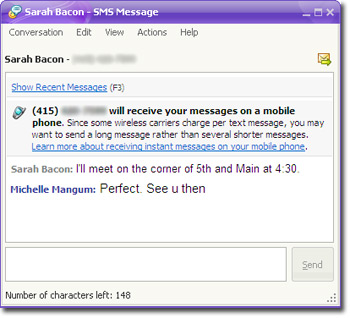 This is one of those features that I tell people is in Yahoo! Messenger and they inevitably say, “Really?”. Yes, really! Rather than using your mobile phone to send SMS text messages, you can send them for free from Yahoo! Messenger.
This is one of those features that I tell people is in Yahoo! Messenger and they inevitably say, “Really?”. Yes, really! Rather than using your mobile phone to send SMS text messages, you can send them for free from Yahoo! Messenger.
When you send an SMS message from Yahoo! Messenger, replies from your friends come back to you in Messenger, making it a quick and convenient way to chat with your friends when they’re not online. This feature is available in all of our versions – 9.0 for Windows, Messenger for Mac, Yahoo! Messenger for the Web, iPhone and even in the chat features in Yahoo! Mail.
If you’re using Yahoo! Messenger 9.0, it’s as easy as right-clicking on a contact and choosing “Send SMS message…”. If you don’t have a mobile number stored for that contact, you’ll be asked to enter it. You can also send SMS messages to people who aren’t in your contact list or address book. Go to the Actions menu and select “Send an SMS message…” (or hit Ctrl + T on your keyboard). A menu pops up asking you to select the contact you want to SMS. At that point click the “Other contact” tab and type in the mobile number.
In Yahoo! Messenger for the Mac, select a contact in your list, then go to the “Contacts” menu and select “Send SMS…”. You can also right click on a contact to get started. You’ll also notice a “Voice and SMS” button in the IM window. You can click on that to send an SMS. Or to send to a mobile number that’s not in your contact list, go to the File menu and select “New SMS…” (or hit Shift + Command + N on your keyboard).
In Yahoo! Messenger for the Web, you’ll notice an additional group in your contact list named “Mobile Contacts”. This will list all the friends in your address book that have a mobile number. Just click one to get started. If you want to send to mobile number that’s not in your list, just type it into the “Find Contacts” bar near the top and hit Enter on yout keyboard. This will start a new IM window where you can type in and send your SMS message.
When you’re on your iPhone, launch the Yahoo! Messenger for iPhone app and start a conversation with a friend. Then tap the “IM” icon to the left of the text box to change it to “SMS”. Type your message and send. You can also tap the “New Message” icon in the app and in the To: field, type in a mobile phone number to get started. Watch the SMS portion of the iPhone demo video
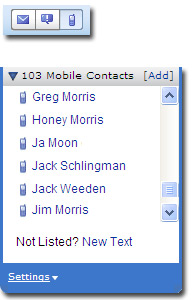 And finally, you can also send SMS messages from Yahoo! Mail. When you’re signed into the new Yahoo! Mail, click a friend in your “Contacts” list on the left side. This will open a new chat window. In the upper right of that window you’ll notice a series of three icons – one for Mail, one for chat and one for mobile. Click on the mobile icon to convert your chat to an SMS text message instead.
And finally, you can also send SMS messages from Yahoo! Mail. When you’re signed into the new Yahoo! Mail, click a friend in your “Contacts” list on the left side. This will open a new chat window. In the upper right of that window you’ll notice a series of three icons – one for Mail, one for chat and one for mobile. Click on the mobile icon to convert your chat to an SMS text message instead.
In Yahoo! Mail Classic, you’ll notice a second group in the chat module on the left hand side named “Mobile Contacts”. Open that group to select a contact. Or, click the “New text” link at the bottom of the module to send an SMS message to a mobile number that’s not in your list.
It’s free to send SMS messages from Yahoo! Messenger but note that the friends who receive your messages may be subject to fees depending on their carrier and data plan. SMS message sending is supported by Yahoo! Messenger in the following countries and carriers:
United States: AT&T, Verizon Wireless, T-Mobile
Canada: Rogers, Fido
India: Vodaphone Essar, Airtel, Spice, Escotel, Reliance
Indonesia: XL, Indosat, Hutch 3, Telkomsel
Malaysia: Celcom, DiGi
Philippines: Globe, Smart
Thailand: AIS, DTAC
Vietnam: Mobifone, Viettel, Vinaphone, S-Fone, HT, EVN
10 comments:
thanks for the info,,, hopefully useful to me, it turns out there are still many things I do not know of
Excellent pieces. Keep writing such kind of info on your blog.
Im really impressed by your site.
Hello there, You have done a fantastic job. I will definitely digg it and in my
view recommend to my friends. I am sure they'll be benefited from this web site.
Here is my homepage ; slow computer
Hi there! This blog post couldn't be written any better! Going through this post reminds me of my previous roommate! He always kept preaching about this. I'll send this article
to him. Fairly certain he will have a very good read. Thank
you for sharing!
Also visit my page : golden virginia
Great article, just what I wanted to find.
Here is my page : old holborn
Asking questions are truly good thing if you are not understanding anything entirely, except this article provides
pleasant understanding even.
Look into my webpage - amphora pipe tobacco
I just like the valuable info you provide for
your articles. I will bookmark your blog and take a look at again right here
frequently. I am moderately certain I will learn a lot of new stuff right here!
Good luck for the following!
Here is my web page - borkum riff
It's a shame you don't have a donate button! I'd without a doubt donate to this excellent blog! I suppose for now i'll settle for book-marking and adding your RSS feed to my
Google account. I look forward to fresh updates and
will share this site with my Facebook group. Chat soon!
Here is my web blog : samson review
I don't even understand how I stopped up here, however I believed this publish used to be great. I do not know who you are however certainly you are going to a well-known blogger if you happen to are not already. Cheers!
Here is my weblog ; skin bleaching
I'm gone to inform my little brother, that he should also go to see this website on regular basis to obtain updated from most up-to-date reports.
Here is my site ; immobilienalanya.net
This is the right site for everyone who would like to find out
about this topic. You understand so much its almost tough to argue with
you (not that I actually would want to…HaHa).
You definitely put a new spin on a subject that's been written about for decades. Excellent stuff, just excellent!
my web page - tips to get rid of acne
Post a Comment